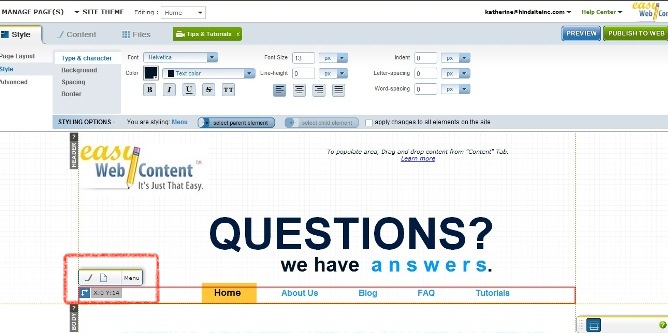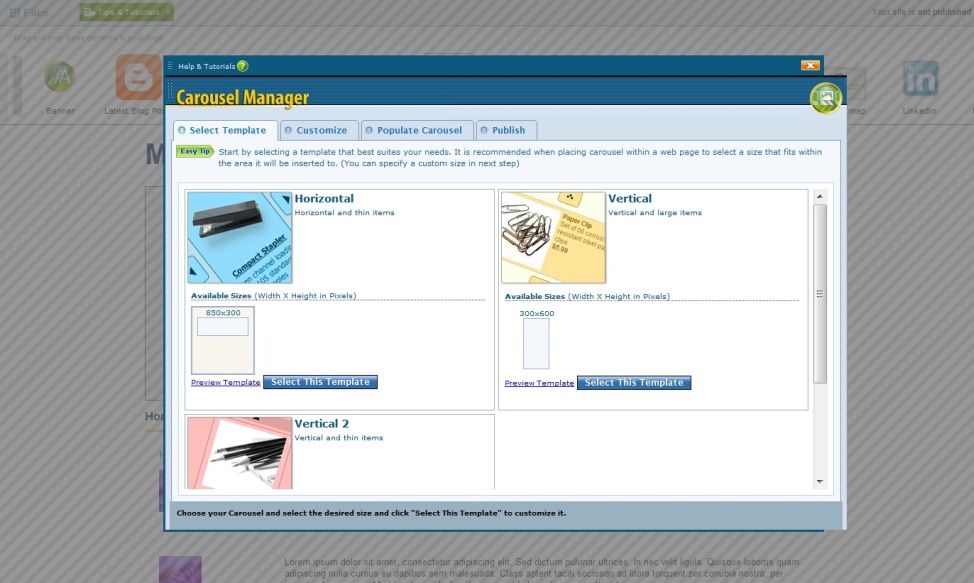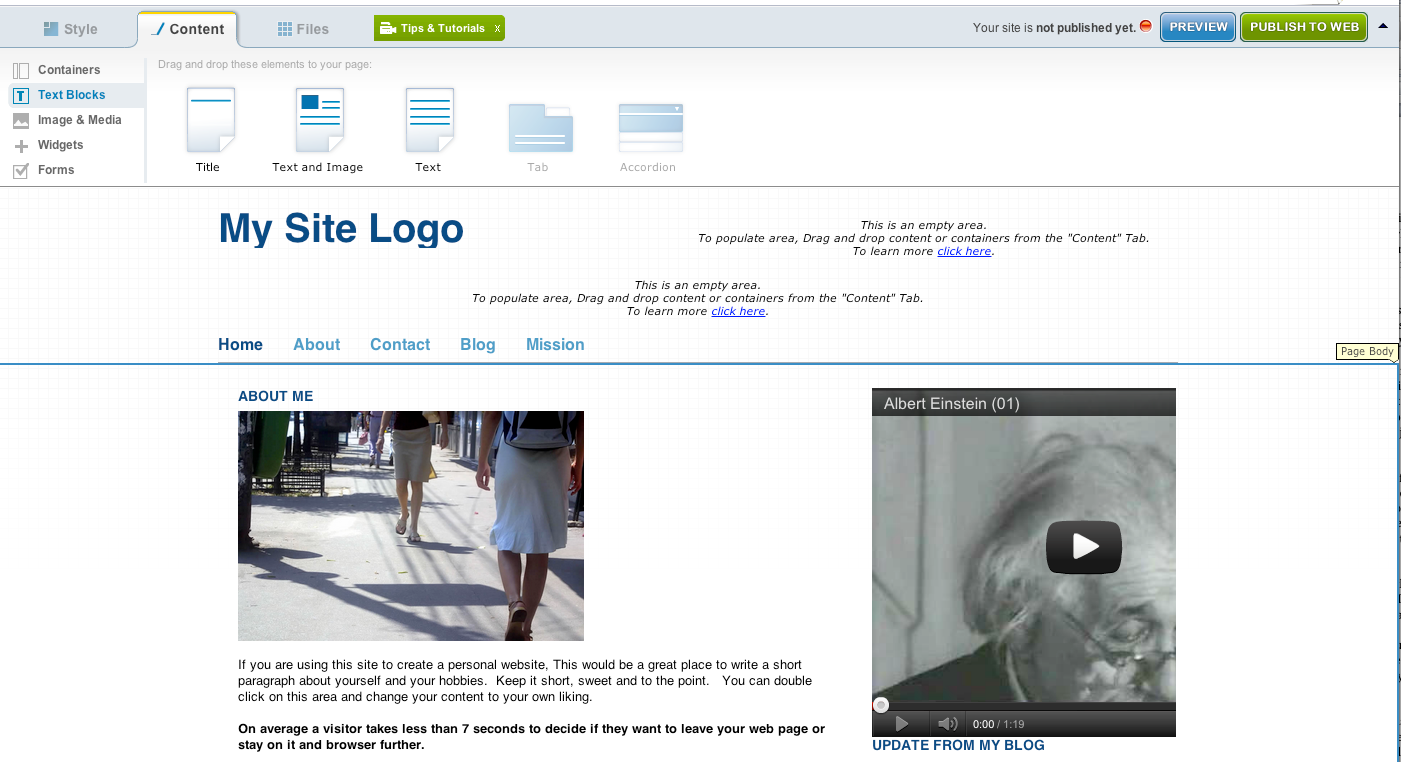The Easy WebContent Blog
The easy to use, do it yourself Site Builder and Website Editing System.
Author Archives: Miranda
SEO and Traffic Building with the Easy WebContent Site Builder
It seems as if everyone has a website these days. Whether it’s a personal blog or site about products that you make, delicious recipes, one that’s littered with pictures of kittens, or whatever, one key component to your site is going to be traffic. If there’s little to no traffic to your site, then what’s the point of having it at all?
Miranda Pellicano Takes One Step Closer Towards Her Dream Career
The conclusion of my freshman year in college was in sight. I knew that I was going to need some sort of summer occupation, so with little experience in the field of graphic design and marketing, I began the search for an internship. I had no idea how my quest would turn out. Would I find a position? Would I have enough qualifications? There were so many questions and so many options available. I fixed up my resume and cover letter, and began the search.
I searched primarily online through Internship sites. I came across a site called YouTern. It was actually the first position that I applied for. I would go on to submit several other applications to various other sites in hopes of hearing back. I was contacted by a few of the other companies, Hindsite Interactive included. Katherine Alegado was the one to contact me, and she seemed rather interested from my application. I was excited and overwhelmed at the same time between upcoming finals and the job hunt. (more…)
Photo Editing with Easy WebContent
Over the past few years we’ve watched technology develop rapidly. Photo editing can be included in this trend. There are millions of everyday people who have access to a camera of some sort, whether it’s through an actual camera, a phone, or other device. As the photography industry has boomed, photo editing has become just as important as the actual photo. Photoshop was the leader of photo editors for a while, but there are now much cheaper alternatives surfacing. Things like Instagram and Picnik have their claims in the photo editing world.
Choosing the Right Colors for Your Website
As humans, we have the ability to see colors. We have subconsciously assigned specific emotional associations with certain colors. Because of this, colors have become a crucial underlying aspect in design. There are certain colors that evoke certain feelings. Web designers and graphic designers can use colors to their advantage to convey a certain mood, message, or vibe when creating a website, design, or logo. For example:
![]() Red: One of the primary colors is associated with importance, passion, war, determination, and strength.
Red: One of the primary colors is associated with importance, passion, war, determination, and strength.
![]() Orange: A secondary color. Orange is a color associated with joy, creativity, stimulation, enthusiasm, and food.
Orange: A secondary color. Orange is a color associated with joy, creativity, stimulation, enthusiasm, and food.
Don’t Hire A Website Designer Or Developer
In today’s day in age, having a website is a valuable asset to anyone promoting a business, cause, or even an idea. Creating and managing that website usually entails extensive knowledge on the inner workings of computers or it involves hiring a third party and paying for the designers to create and maintain the website. This process can become time consuming and expensive. Numerous websites exist that allow for users to create their website without having to go through the third party.
Blog Categories
- Experts Answer (2)
- Featured Story (94)
- How To (70)
- HTML Editor (7)
- Reviews (8)
- Site Builder (24)
- Tutorials (5)
- Visme (42)