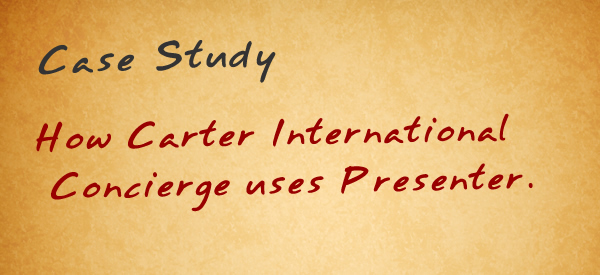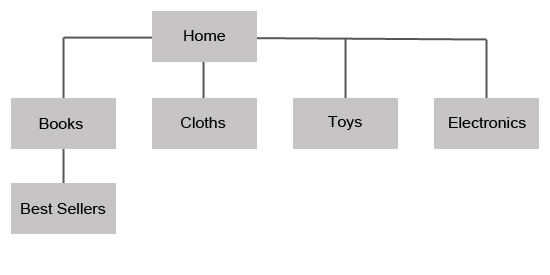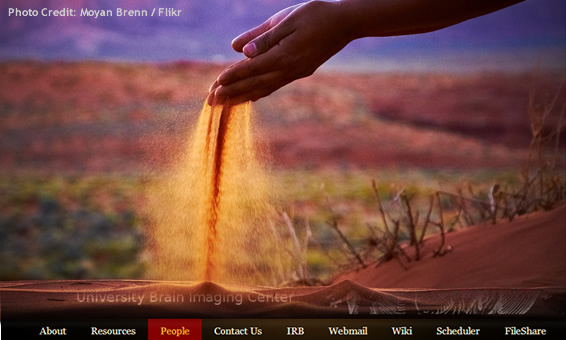The Easy WebContent Blog
The easy to use, do it yourself Site Builder and Website Editing System.
Category Archives: How To
How Carter International Concierge uses Presenter to promote their business
Every so often we like to feature Presenter users who create real life projects to raise awareness about their services, offerings or about their favorite cause. Today we are featuring Michelle, a Small Business Owner in east coast of the U.S. who is one of the earlier adopters of Presenter in our Beta Period.
Take a peak below to learn more about Michelle, her business and why she uses Presenter to better promote and market her business.
How to add presentation or animation to my wix website
Do you have a website on the Wix site builder and you’re wondering how you can make your website stand out from the millions of other sites out there?
Adding interactive banners, presentations or animations will help you to achieve that and the free App EWC Presenter will allow you to do that right within your Wix website.
Aside from creating a clean and professional layout, you should also strongly consider adding engaging and attractive content that will capture your user’s attention. After all studies continue to prove that combining text with visual cues and animation can enhance user’s ability to absorb information which is ultimately why they visit your site.
How to make a professional Slideshow Presentation without being a Pro

Photo credit: Victor1558 | Flikr
A great Slideshow Presentation can make a huge difference between becoming a winner or loser. Although you don’t necessarily need to be a professional designer to create slides that grab user attention. To start you just have to find a great idea and a great tool to visualize what is on your mind.
Here are few simple steps to achieve this
How you can use interactive content to increase engagement and information retention
Consider this: Your brain is mainly an image processor (much of our sensory cortex is devoted to vision), so doesn’t it make sense that when you want to engage others whether in business, education or other forms of communication you utilize visual cues?
How to insert HTML Embed code to my website
So you have a website and you need to add code from a third party provide to your website? No problem, here’s how:
Using the HTML Editor you can easily insert virtually any embed code from third parties.
What is HTML or Embed Code?
In simple terms it’s a code that adds a browser plugin or widget to your page. For example below is an sample of an embed code which is through YouTube. By adding this code to a designated area of your web page will load that feature from a third party right on your web page.
How to create professional Presentations that engage your audience
Let’s see. Would you rather sit through a boring Powerpoint presentation or have a root canal? Of course you may pick the presentation but if you were given a third choice, I bet you would take it.
The point is nearly all of us at one time or another have been through boring presentations. The last one I sat through was devastating. I literally took out my iPhone and started browsing TMZ.com to pass time.
Whether given in person or viewed on screen, a Presentation doesn’t have to be boring, it should be engaging. It should get your audience involved and get them excited (or at the very least interested) in what you’re showing them.
Web Design 103 – The structure and format of your website
In Web Design 102 we covered in detail the steps in selecting the proper color scheme and theme for your website and customizing it to best fit your business needs.
This is chapter 3 in a series of lessons on designing, populating and managing a professional web presence on your own. In this chapter we are going to get into the nuts and bolts of a website’s structure, what it is, and how you can best manage and update the format of your website for improving user experience and results.
How to Make Your Website Fast
How to Build a Website for Your Church
Building a website for your church can be one of the most creative and rewarding things you can do to spread the gospel of Christ.
There’s a growing population of youths and even adults who spend the majority of their time online and having a website could help you reach them in a new, effective way. Here are some major benefits to having a website for your church: (more…)
How to Build a Website for Your Non Profit Organization
According to data from the Blackbaud Index of Online Giving, online giving is experiencing a growth of over 13 percent year after year. It was also revealed that 54% of non-profit organizations experience results at or above this rate.
The same report also confirmed that 87% of online organizations received at least one gift of over $1,000 in 2011 alone. In other words, there’s potential in online fundraising and you’ll very well exceed your expectations if you can learn to effectively market your non-profit online.
Of course, the first step is to create a website. Having a website for your non-profit can be invaluable and here are some of the reasons why you need a non-profit website: (more…)
Blog Categories
- Experts Answer (2)
- Featured Story (94)
- How To (70)
- HTML Editor (7)
- Reviews (8)
- Site Builder (24)
- Tutorials (5)
- Visme (42)