As humans, we have the ability to see colors. We have subconsciously assigned specific emotional associations with certain colors. Because of this, colors have become a crucial underlying aspect in design. There are certain colors that evoke certain feelings. Web designers and graphic designers can use colors to their advantage to convey a certain mood, message, or vibe when creating a website, design, or logo. For example:
![]() Red: One of the primary colors is associated with importance, passion, war, determination, and strength.
Red: One of the primary colors is associated with importance, passion, war, determination, and strength.
![]() Orange: A secondary color. Orange is a color associated with joy, creativity, stimulation, enthusiasm, and food.
Orange: A secondary color. Orange is a color associated with joy, creativity, stimulation, enthusiasm, and food.
![]() Yellow: A very bright and exuberant. It symbolizes happiness, energy, intellect, and joy.
Yellow: A very bright and exuberant. It symbolizes happiness, energy, intellect, and joy.
![]() Green: This color is associated with nature, safety, harmony, and fertility. It often has a calming effect.
Green: This color is associated with nature, safety, harmony, and fertility. It often has a calming effect.
![]() Blue: A strong, dependable color. It symbolizes trust, loyalty, wisdom, faith, and intelligence.
Blue: A strong, dependable color. It symbolizes trust, loyalty, wisdom, faith, and intelligence.
![]() Purple: It’s a combination of red and blue. It’s often associated with royalty, power, nobility, mystery, individuality, and creativity.
Purple: It’s a combination of red and blue. It’s often associated with royalty, power, nobility, mystery, individuality, and creativity.
![]() Black: Though it’s technically not a color, we still connect certain feelings to the shade. Commonly, it conveys a sense of formality, elegance, power, depth, and mystery.
Black: Though it’s technically not a color, we still connect certain feelings to the shade. Commonly, it conveys a sense of formality, elegance, power, depth, and mystery.
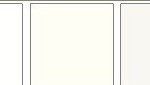 White: Usually provides a positive sensation. It symbolizes purity, cleanliness, innocence, security, and simplicity.
White: Usually provides a positive sensation. It symbolizes purity, cleanliness, innocence, security, and simplicity.
The Easy WebContent Site Builder provides users with templates for their websites, and with this, they also provide a variety of preset color schemes. These color combinations range from monochromatic (same color different shades) to complimentary (colors opposite on the color wheel) and can be broken down even further. If none of the presets satisfy you, then there is the option to create your own custom color scheme. All you do is go to the left of the selections underneath current color scheme, and begin to select whatever color you want from the color palette and apply it to the selected area. Just remember that the colors that you select can enhance and reinforce the message that you’re trying to communicate to the audience, so choose wisely!
You can visit me at http://mirandapellicano.easywebcontent.com/
——————————————————
You Are In Charge Easy WebContent provides easy and powerful tools to manage and empower websites. It gives the user control to edit an existing or build a new professional website. Visit EasyWebContent.com today to begin your free 14-day trial period!






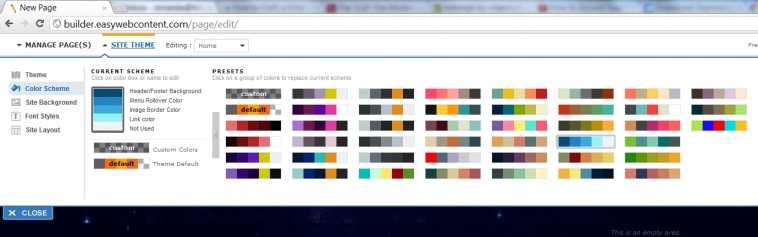




Pingback: Heart Racing From A Penn State Lab To Becoming An Easy WebContent Editor