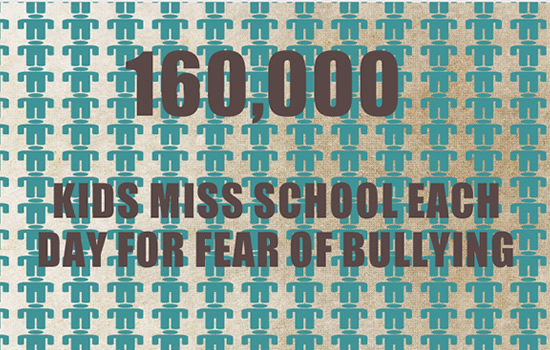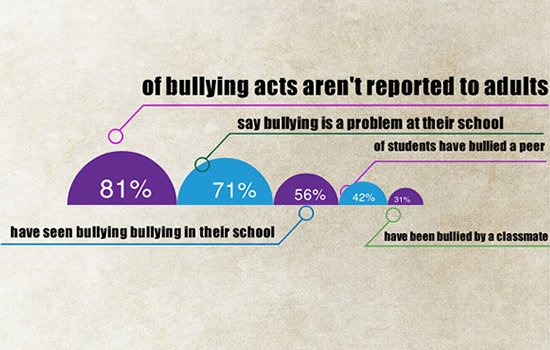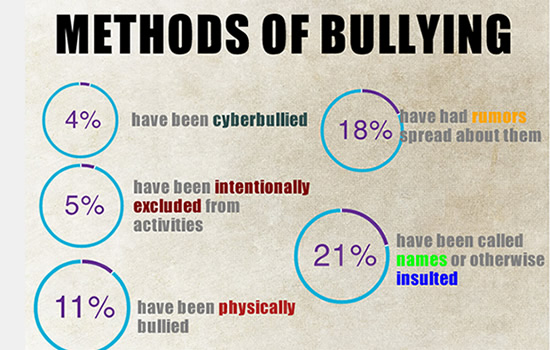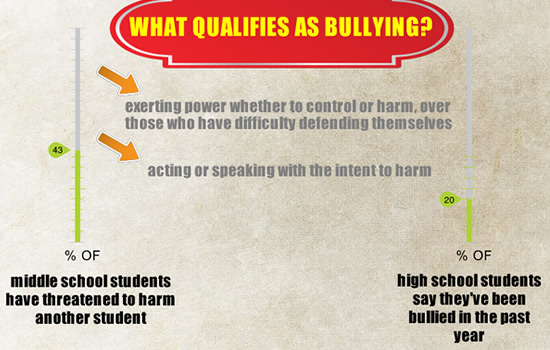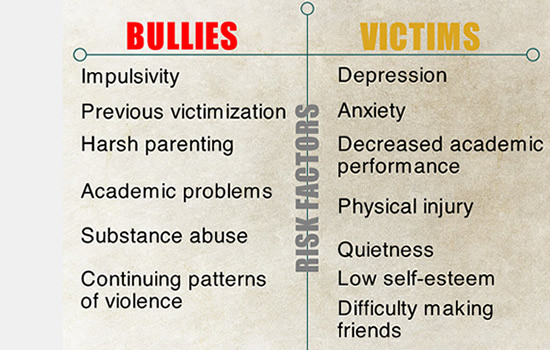Every so often we like to feature Presenter users who create real life projects to raise awareness about a cause. Today we are featuring a student William Yang, a 10th grade student from California, U.S. who came across Presenter and is using it as a great visual platform for a public service announcement about Bullying and it’s effects and consequences.
Take a peak below and make sure you check out the 4 minute interactive presentation. William has done a wonderful job of timing his animation with visuals, music and introducing effects to visually connect with his audience.
How did you hear about EWC Presenter and what convinced you to give it a try?
I decided to use Presenter because I was searching for an effective way to
present large amounts of information in an effective way. I looked at this
site http://vimeo.com/album/1657847 and decided that an animated
presentation would be a very effective way of presenting information. I
found Presenter through various blog posts from authors that recommended it.
Why did you create this project and tell us about your thoughts on the work you created.
I created this project as a public service announcement for a school
project to raise awareness for various social justice issues in the U.S.
I chose my topic to be about bullying because of how bullying affects not just the
victim, but also the bully in a negative way. By taking steps to raise
awareness about bullying and early prevention and detection, I feel that
schools will be able to create a better learning environment for students
and also alleviate the negative side effects of bullying for both bully and
victim.
You created a nice animation piece using various text sizes, fonts and objects; did you find Presenter easy to use?
Yes, Presenter was fairly easy and straightforward to use. I was initially
hesitant and unsure of what I was doing, but after watching some of the
tutorial videos available on the Help section that were put up and also drawing some inspiration from watching other animated presentation, I felt more comfortable on starting the animation.
Have you used other tools similar to Presenter before? If so which and what did you find different between them?
This was actually my first time using an HTML 5 tool like Presenter to
create an animation. I do have some experience creating and adding effects
to videos, but animating from scratch was completely new to me.
What did you find most difficult/challenging when creating your project? (Please describe; it can help us to improve system better for users like yourself in the future)
Probably the most frustrating aspect I had to deal with was the fact that
the timeline for animations would not go past a specific time. You can see
the screenshot I have attached. I had to zoom out my browser to actually
get the timeline to stretch onward.
Are there any specific features/functionality you feel is missing or want to see improved on Presenter?
I think getting the timeline to scale along instead of having to zoom out
the browser would be really helpful. I was also a bit baffled at first at
how I could get music into my animation, but I managed to do it after
looking at the example link and uploading my music file onto my Dropbox
public folder. Overall, I think Presenter is a great tool for creating the
kind of animated presentation I had in mind to make after seeing the
animations on Vimeo.
Editor’s Note: William has brought up a couple of good points for lengthy Presentations. In the near future we will be enhancing our Audio engine and advanced timeline zoom in/out effects to allow for multi-minute presentations.
If you haven’t checked out the cool Presentation by William, go ahead and click below to view it or go to: http://my.ewcpresenter.com/projects/261150