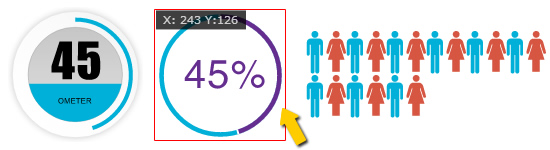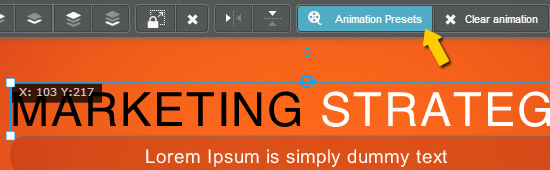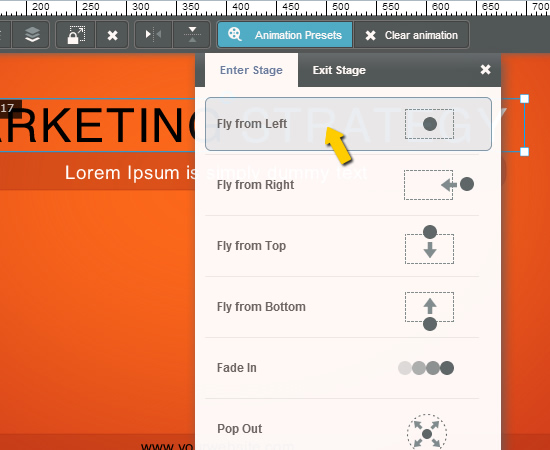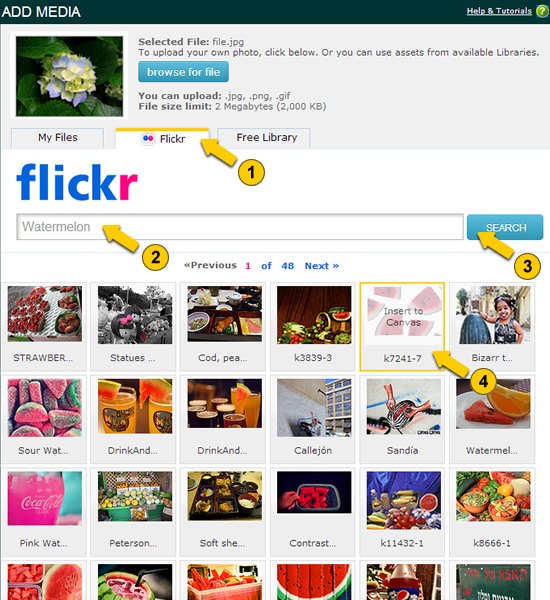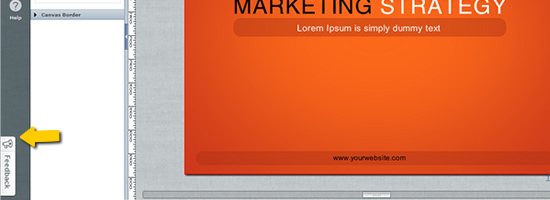We promised and we’re keeping our word
We promised to listen to our users and continually improve Presenter. At Easy WebContent we have spent the last 16 months in heavy development and testing before launching our Public Beta version. In fact we revamped the entire front-end of the Application twice based on our closed beta feedback.
It’s time you revisit Presenter because we have new features and updates you should check out!
Since our Beta launch in early April, we have rolled out 15 new improvements and adjustments to the the system. Majority of these improvements are the result of user feedback including yours.
1. Infographics Category launched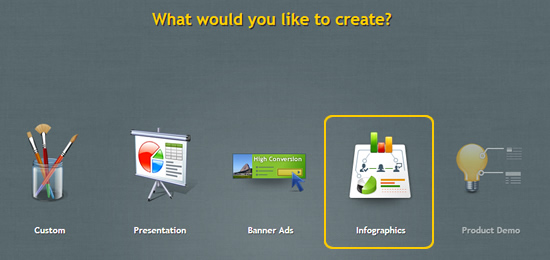
Now you can also create infographics. We have 4 templates available and many more in production. In fact as we roll out more widgets our templates will become more engaging and interactive.
2. We have 3 new infograph widgets
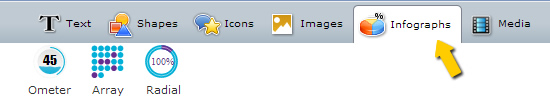
Access them under Infographs tab. They are interactive so you can better visualize your content.
3. We now have interactive text
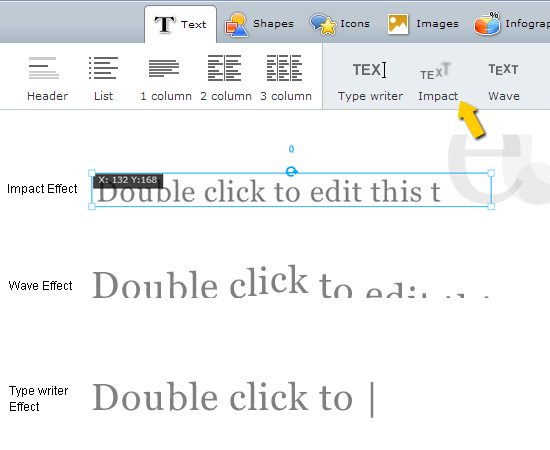
You gotta check this one out. Under Text tab you can now add animated text. Just drag and drop the style and it will animate itself.
Creating animations just got easier! Previously you had to go through multiple steps to apply an animation effect to an object on stage.
Now you just click on object and then click on the Animate button and select from over 10 animations effects to introduce or take away objects from the stage in one click.
5. We have flickr Integration!
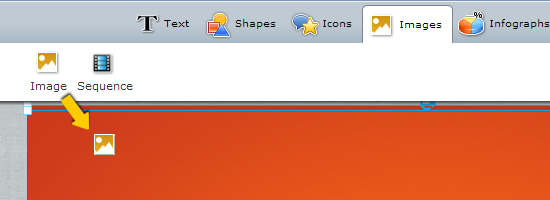
You can now access tens of thousands of images through Flikr and use them on your own project.
Simply drag an image icon to the stage and from the pop-up select the Flikr tab to search and access thousands of results.
6. Share Function Enabled
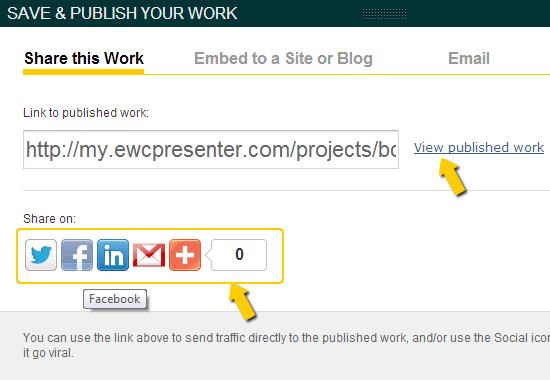
On Publish you can now share your project on popular Social networks including Facebook, Twitter among others; as well as Email it.
We fixed a number of Bug fixes and refinements including:
- YouTube video remained on all slides in Presentations (Resolved)
- When you move stage using mouse, Scrollbars lagged (Resolved)
- Applying background on presentation template intro screen appears (Resolved)
- Refinement of bullet positions on text-list tool (Resolved)
- Rendering of text – Last letter cut on text content (Resolved)
- Switching category object tabs (ex. Icons, Images) the icons category reset (Resolved)
- Expand/collapse timeline bottom scroll bar moves to incorrect position (Resolved)
Remember, you can provide feedback anytime. Simply click on the “Feedback” tab on the lower left when inside Presenter and you can tell us what you think. Want new features? No problem just ask for it. See an issue you want us to investigate? Tell us the details and we’ll take care of it.
Be a part of our journey
We are on a mission to simplify the way professional content is created for any device from one App and we want you to be part of this journey.
Why? Because we believe the traditional manner content is created is too complicated. Too many apps segmented across different categories of content.
You have to use one tool to create content for your website, another to create a presentation, and one to design an image to save and put back on your presentation, and yet another to create mobile friendly content. It goes on and on…
But It doesn’t have to be this way. Why isn’t there one tool that simplifies the way everyone can create professional content?
Because often it’s too complicated to develop and a huge challenge to make it easy to use for a wide range audience.
We believe we can change that and as our Beta release has so far proved to our growing user base, we just might be onto something here. Stick with us and we’ll take you for a ride that will give you the power and control of creating great content: One App. Many Uses. Across All Devices!

That’s what we are striving to achieve with EWC Presenter.
Help us pass the word around! Share this post with your friends, and help us get the word out.
But I’ve tried it already, why remind me again?
We have been keeping very busy since our Beta launch and we’re just getting started. 15 improvements added to system in just the last month. We are rolling out upgrades weekly sometime semi-weekly as we gear up the pace of production. So each time you visit you might see a new widget or a feature!
Our Beta is setting the foundation for what is to come. Our mission at Easy WebContent is to simplify the way professional content is created and we believe we’re on to something here for everyone.
 What exactly is Presenter?
What exactly is Presenter?
There are hundreds of applications out there for creating content. Often this content is boring and static and the problem is you often have to use a different tool for a different purpose and most are just too limited and don’t allow you to have freedom to do what you want. We are changing that!
Create interactive content and your audience will love you for it. With Presenter you will have the comfort of using one tool to create content that is interactive and it is always Web and Mobile friendly so you can create:
- Animations for Web or Mobile Devices
- Web Presentations
- Interactive Infographics
- Product Demos
- Presumes (interactive resumes)
- Landing Pages
- Banner Ads and Advertisements
And not to mention other dynamic content as we work full speed to power up the tool during our Beta to handle a series of other tasks you can take advantage of in the coming months.