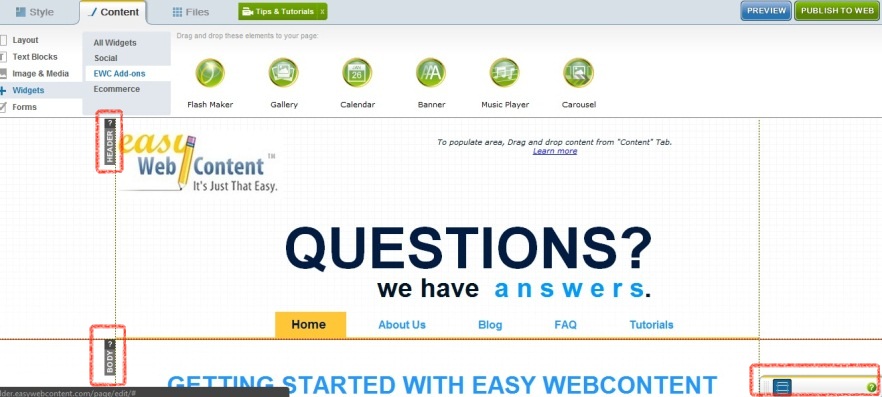Easy WebContent’s Site Builder has been given some upgrades to enhance its user-friendly platform. One of the new features is the Widget Guide that provides full guidance as you create and edit your website.
For those who don’t know, Easy WebContent’s Site Builder gives users access to several widgets and add-ons that can enhance the look and functionality of a site. It also allows for a lot more customization from the user perspective. There are several widgets to choose from. There are social media one, which include Facebook, RSS, Twitter, etc. Then there are the e-commerce add-ons that include features like Pay Pal, which can really come in handy when using the site for business. The last category of widgets is the Easy WebContent add-ons. This includes photo gallery, carousel, flash player, music player, calendar, and more.
All of these features can really enhance a website and make it more appealing to users. The new Widget Guide can also do the same!
It’s located at the bottom right of the screen (see image below). When the little icon is highlighted blue, it means that the Widget Guide is turned on. The grids that divide the page set up a skeleton for the users to go off of. They are there to provide guidance when applying content onto your website, to ensure that they are aligned and centered with the rest of the page.
The Widget Guide can also be turned off simply by clicking the blue icon in the lower right hand corner. This will get rid of the grid lines and allow the user to view the page as it would be in the preview. It’s a useful tool because it helps keep the content in order, and it makes things easier!
Visit EasyWebContent.com today to try out the widget guide first hand! You can also learn how to become an Easy WebContent Affiliate.