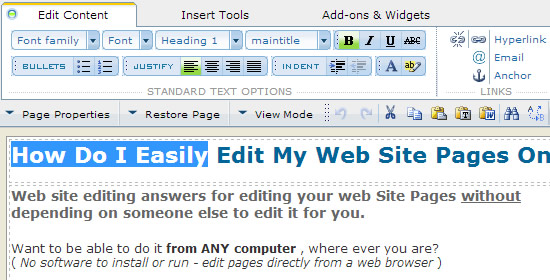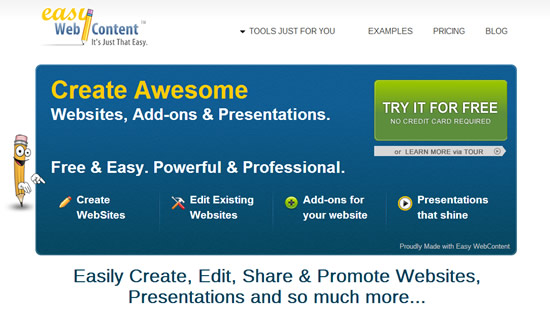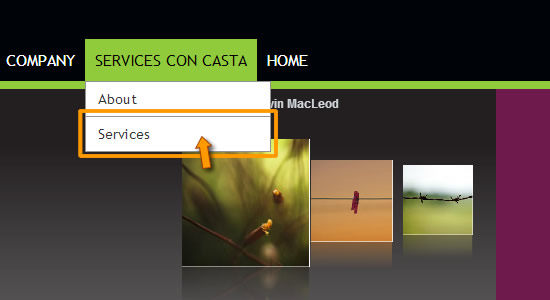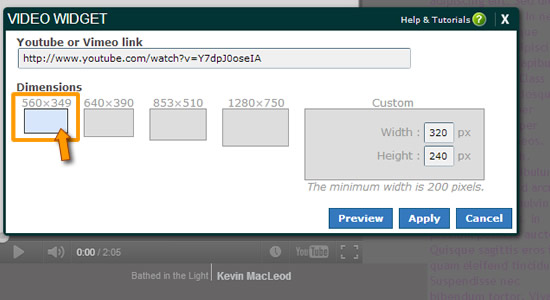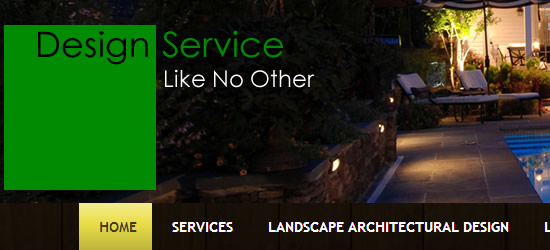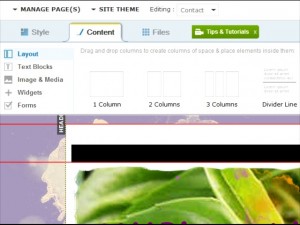Have you ever faced the problem of being involved in so many different ventures that you don’t know which logo to put on your website?
Well here’s the solution to your problem: the NEW Column Function.
While recently updating my web, I was conflicted on whether to keep my logo at the top or my brand name. Having one under the other just took up too much space. I then realized the Column Function could solve this entire problem by putting them side by side.

Since I came across this feature, I have to share it with everyone else who may face this problem. To find it click the content tab and it’s under layout.
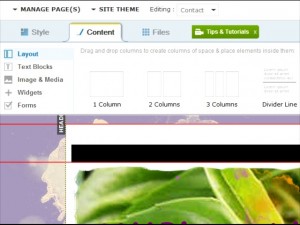
From here you decide how many columns you want and divider lines. It’s a simple drag and drop onto your webpage.
Using this feature will allow you to put many logos, pictures, brand names, etc side by side to display every facet you may be involved in. You can even have them lead to links!!! Check out the NEW Column Function to help you and your website design. I know it definitely helped me!