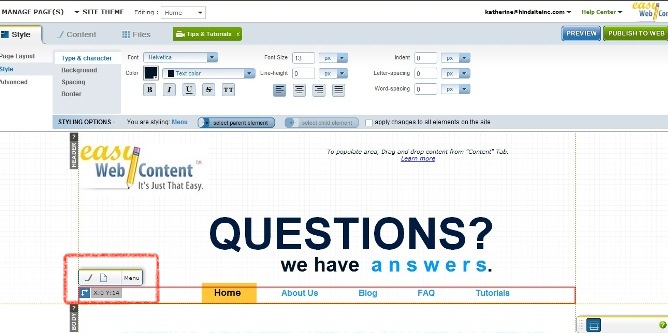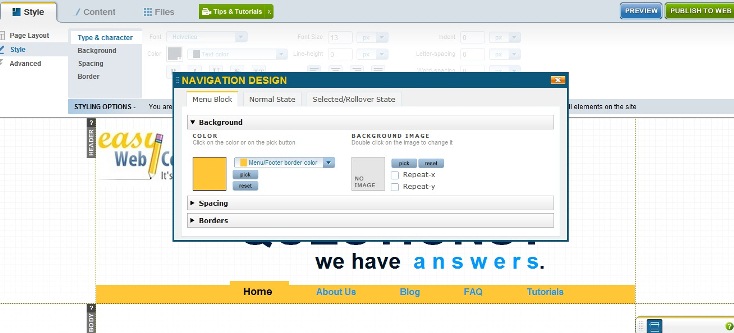We are living in a world that is fast paced and demanding. We’re constantly searching for short-cuts and easier ways to do things. The Easy WebContent Site Builder was created with this in mind. It’s new features have made this even more efficient than ever before!
A new Global Navigation Editing Tool has been added to the site builder. The tool is located on the left hand side of the screen grouped within the “Header” category. The menu side bar that pops up has two options, one: Navigation Design, and two: Manage Pages.
If you go in and click on the Navigation Design option, a pop up screen appears. It looks like the picture below.
From there you’re presented with several different options. There are three different tabs that appear: the Menu Block, Normal State, and Selected/Rollover State.
The Menu Block is the first one displayed. Under this tab, users are given the option to edit the background, spacing, and borders of the highlighted area. Each of these titles will allow for more customization of your website.
Background: Under the Background tab, there’s the option to edit the background color, and the background image of the navigation bar. And if you don’t like the new colors or changes, you can always hit the “reset” button to simply put the settings back to normal.
Spacing: The spacing option is just the same as on the regular page, but in a convenient pop up location.
Borders: This tab has the borders options displayed in a very accessible manner. You can effortlessly add or take away borders to the navigation bar layout, change the color, or style of the lines.
Type and Characters: Anyone can edit and change the font, size, width, color, spacing, etc. of the selected text.
The Normal State and Selected/Rollover tabs are targeting customization when the navigation bar is not in use, and then when it is. The Normal State lets users edit the type and characters, background, spacing, and borders.
The Rollover will customize the settings when, for example, the “Home” button is clicked. The user can make it easier to see what page is being viewed. The background color could be altered; the type and characters, and the borders too can be changed.
The new Global Navigation Tool is really convenient to the users, so definitely give it a try at www.easywebcontent.com!