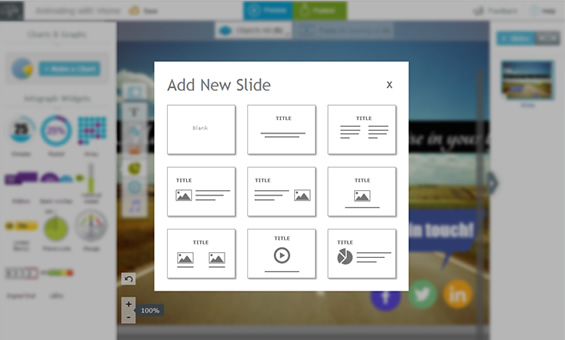 Announcing our most anticipated release yet. The new version of Visme: Faster, more stable, tons of new assets, and just all around more Awesome.
Announcing our most anticipated release yet. The new version of Visme: Faster, more stable, tons of new assets, and just all around more Awesome.
Creating engaging visual content in the form of Presentations, Infographics, and short animations has never been easier and our new version based on the feedback of over 65,000 users makes it even more intuitive and user friendly than before.
New version highlights:
- 10X improved system performance (Yes that’s 1000% improvement over prior version)
- Complete revamp of Icon and shape library
- Redesigned Animation Engine
- 100 New Gorgeous Fonts
- Text Widgets (Create and style text for banners and headers in seconds)
Are you ready? Let’s this take this baby for a test drive or learn more below:
Here’s an overview:
Drastic improvement in Performance:
To put it into perspective the new version is extremely efficient. It uses 1/10th the memory and processing power of your computer over the legacy version. It is 1000% more efficient over its predecessor.
Great, but what the heck does that mean for you as the user?
- The App loads in just a few seconds vs. prior version’s 15-20 second load time on same connection.
- Smoother experience during content creation
- Virtually eliminate browser crash and freezing.
- Lighter projects (smaller file sizes for faster download and viewing)
- Animations appear perfectly smooth like playing a video
A newly designed Icon and Shape Library:
Previously we had our icons categorized by four categories (Eye Candy, Silhouette, Vintage and Basic shapes ) and then divided down further into sub-categories. We found that this was hampering the ease of finding assets and reducing workflow.
Solution? Completely simplify and re-organize the library.
We decided to forgo the top-level categorization by style and instead categorize by the type. This means in one click you can find the type of asset you are searching for, or even better yet, search by keyword.
New Animation Engine
This is the third upgrade to our animation engine since our Beta launch. The prior version, was good and users were creating some neat projects with it. But the novice who had no animation experience were finding it a bit rough around the edges.
What did we do? We tore out the rough edges, smoothed the rough corners and created a more easy to use animation engine so you can bring your content to life without having any prior experience.
You can click on any object and in one click assign an motion to it.
Want to manage the timing of different animated objects with respect to each other? No problemo. Click on the “Objects List” and you can see all layers and in under a few seconds position each object in relation to another.
Fonts, fonts and even more fonts!
Visme was very limited to just 16 fonts limiting creativity and style. Professional designers use a single font to define an entire piece of work and non designers can utilize quality fonts to create better work.
We now have over 100 fonts available in every shape and form to create beautiful content. Want to set a soft tone with your header? or a bold new look to get user’s attention? no problem. From calligraphic to contemporary, hand drawn and even typewriter text you can stylize your text in every shape, size and color to fit your design needs.
That’s not all folks!
That’s just a drop in the bucket of all the other features we have rolled into the new release of Visme. Subtle improvements such as a smoother scrolling in canvas area, clean transition between slides, ability to size your stage to name a few. It’s best you stop reading and try it for yourself.
As always we love user feedback, tell us what you think and how we can further improve Visme to fulfill our mission in becoming the One App for all your visual content needs!





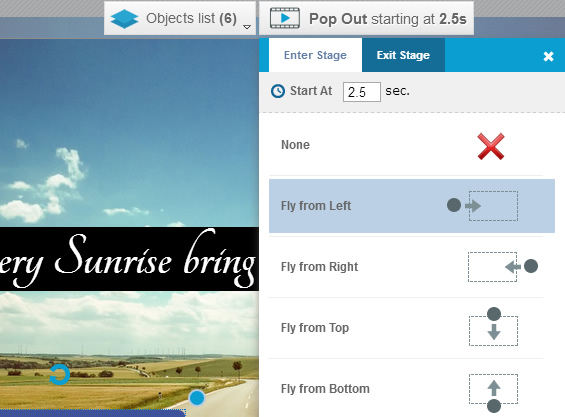
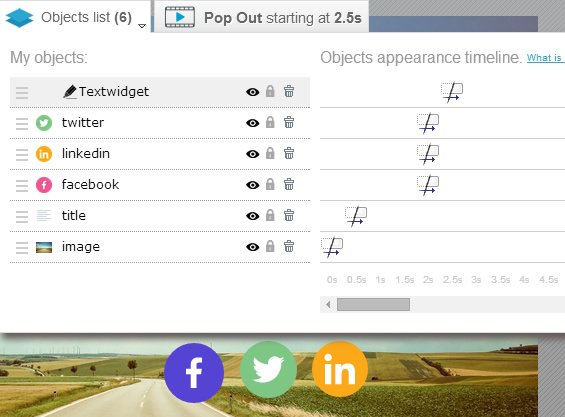
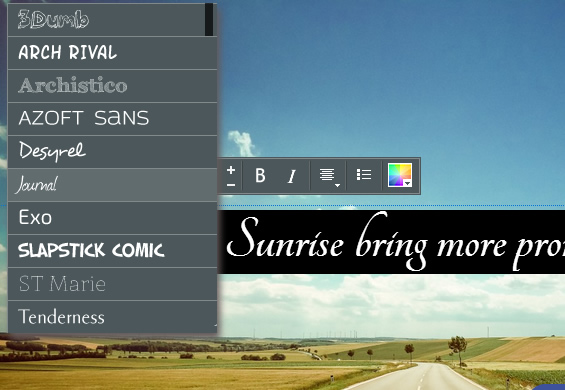

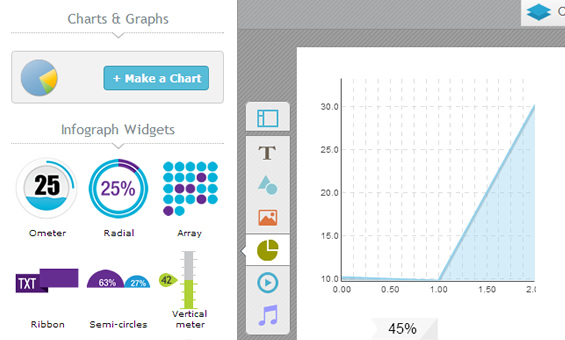
 Payman Taei is the Founder of HindSite Interactive, an award winning web design and
Payman Taei is the Founder of HindSite Interactive, an award winning web design and 



Pingback: Visme - Create online presentations, animations...