So you have a website and it’s been sitting stagnant for a while with outdated content and wondering how you can update it yourself without having to hire a web designer wait days for the changes to take place on your site. Maybe you need to just update your contact information, or your company information, have new services you need to add to your website or need to add new images of your team or new products and not have to pay $50/hour or more for it.
These are all necessities for having an update to date web presence that properly informs your visitors and gives them updated and relevant information and keeps search engines coming back to index your website which can in turn improve visibility to your site.
What is the best software to edit an existing website? Easy WebContent has a great HTML editor that is exactly for this purpose. It features over 70 editing tools and series of website add-ons and widgets so you can quickly access your website and edit content on the fly.
Here are just a few pros of using Easy WebContent HTML Editor:
- - Extremely simple to use and unlimited editing
- - It doesn’t matter where your website is hosted and who designed it
- - Access your entire website through a secure login area right in your browser
- - Connect to your website hosted anywhere
- - Load pages within editor and update content
- - Preview your changes before you publish them to your website
- - Restore points so you can revert back to prior versions anytime
Can I really update my own website you ask? Yes you can. Making your own updates has a big trade-off. If you’re looking to do content updates (such as changing text or images on your website) it can be of great advantage to do it yourself. It has advantages such as being able to make changes whenever it suits you.
Think about the time and money you would spend on each option and make sure you choose the most beneficial one.
- - You get to do it on your own time and schedule and not wait days for someone else to do it.
- - You can save hundreds if not thousands a year in editing your website on your own.
- - You take charge of your own web presence.
Now if you want to do major changes on your site such as completely changing the layout and design theme of your website, or add dynamic features (such as e-commerce, member areas, databases) you are better off hiring a professional to do that for you. Why? Because these updates require programming and expertise and a high learning curve for the average person.
If you need a custom web design service, you can email Easy WebContent Support and request quote for affordable custom web design solutions.
But how often do you want to do subtle content changes on your site vs. drastic updates such as redesign your website? That’s why a Do It Yourself website editor from Easy WebContent is the perfect affordable option to managing content on your own website with rave reviews from PC World.
“It is a rare but unalloyed pleasure to try a product or service for which you have only modest expectations, and find yourself blown out of the water” PCWorld.
What do I need to edit my website? Regardless of where your site is hosted you can use Easy WebContent HTML Editor to connect and edit your web pages. There is no software downloads or installation. The system is fully cloud based and connects to your host through your web browser, and when you publish pages it will automatically upload content directly to your website’s hosting account. More information about how to edit my website can be found on Easy OnlineEditor.
The only information you need is the FTP access for your website which is a standard website access that all hosting companies provide.
It looks something like this:
ftp.yourdomain.com
username:
password:
This access would have been provided to you when you first signed up for a hosting account. And if you don’t remember it just contact your web hosting company and ask “I need FTP access for my website”. With that you’ll be able to quickly login to Easy WebContent HTML Editor, connect to your site and you’ll be on your way to edit your pages.
What if I make a mistake? There is a great preview option. When you update your pages, simply click the Preview button to see how your page will look if it was to be published. This helps you to catch any issues before you publish it.
And after you publish system automatically creates restore points so you can within a click restore back to an older version (up to 10 restore points per page as well as original copy with the Complete plan).





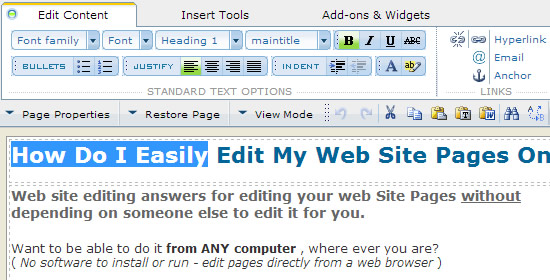
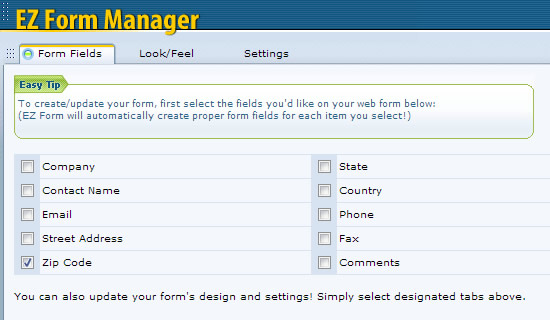
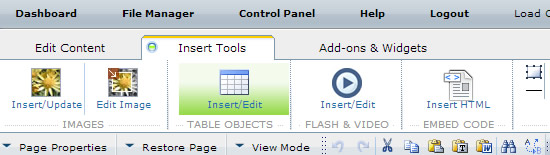




Would I be able to update my website using The Easy WebContent if my website was built using ASP.net, VB.net, or Dreamweaver?
If I use, for example, Dreamweaver or Visual Studio, do I have to update my website using whatever I created my website with or The Easy WebContent will be enough to do the job?
Thanks,
hi. As long as your pages are HTML based (example extension: .html or .htm or .shtml) you should be able to edit your site content.
You can try it free at http://www.easywebcontent.com and take it for a test drive.
First, I need to change my contact info. to my proper e-mail address, and next I will change some of the wording in the info. I am providing in the content.
I had someone set this up for me, but would rather see if I can change the wording which may take some refinement. Just can’t be that tricky.
Thank you, Paul
Hi Paul
sure you just need to contact our support. support at easywebcontent.com and detail what you need and someone will take care of it.
thanks.